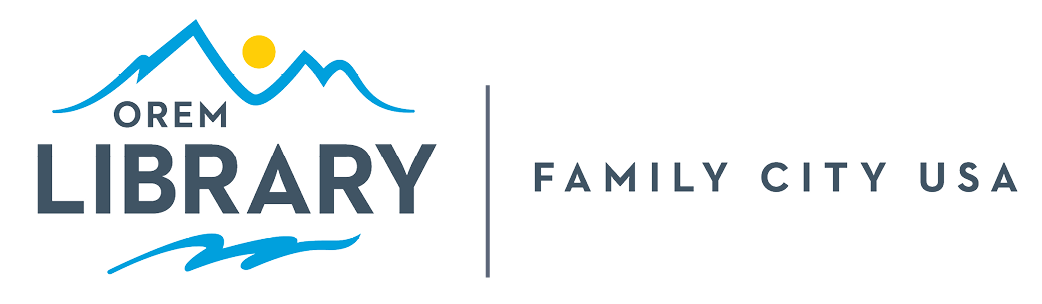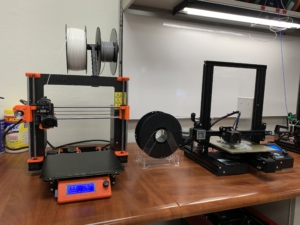
3D Printing
Staff will assist patrons in starting their print jobs on a PRUSA i3 MK3 or Ender 3 printer. We will need a functional, printable 3D file (.stl, .3mf or .obj) on a flash drive. Staff cannot assist with 3D modeling, altering or editing 3D files, or creating 3D prints from scratch. If you are looking to create a 3D file, we recommend using a company in the community, like Xtrued or Imagine That 3D.
Before 3D printing, patrons must read through the full guideline of 3D printing procedures. After agreeing to the 3D Printing Guidelines, you can make an appointment to start your 3D prints using the calendar below.
Material Fee – $0.10/gram of filament -or- $0.50/hr of print time if providing your own filament.
YouTube Tutorial –
3D Printing 101 – https://www.youtube.com/watch?v=GJ98Lydc54k&t=0s
Tinkercad 3D Modeling – https://youtu.be/QdvSzXByi_g
Ender 3 Printer – https://youtu.be/T-Z3GmM20JM
PRUSA i3 MK3 Printer – https://youtu.be/GE-lrRbU124
Orem Catalog for related books –
3D Printers: A Beginner’s Guide
Design for 3D Printing: Scanning, Creating, Editing, Remixing, and Making in Three Dimensions
3D Printing: The Revolution in Personalized Manufacturing
3D Printing Failures: How to Diagnose & Repair All Desktop 3D Printing Issues
REQUEST A RESERVATION TO 3D PRINT
Patrons can request one block (up to 2 hours) of 3D Print consultation time per week. Patrons will slice all of their own files to print. Fill out the form below, selecting “3D Printing” under the “Service” option and “Makerspace Staff” under the “Worker” tab. Click on the date you wish to reserve for 3D Printing and select the time bubble below. Enter your information and “Submit.” Your request will be reviewed by staff and you will be contacted via email or telephone when the reservation is approved and confirmed.